I had mine done by Coyote Rifleworks. I wrote in a Glock 22 on the form in the beginning to giving it "value" or whatever, after it was created, before I e-filed for the SBR.
The reason for asking is I'm about to file for another SBR and I don't want there to be any hiccups.






 Reply With Quote
Reply With Quote
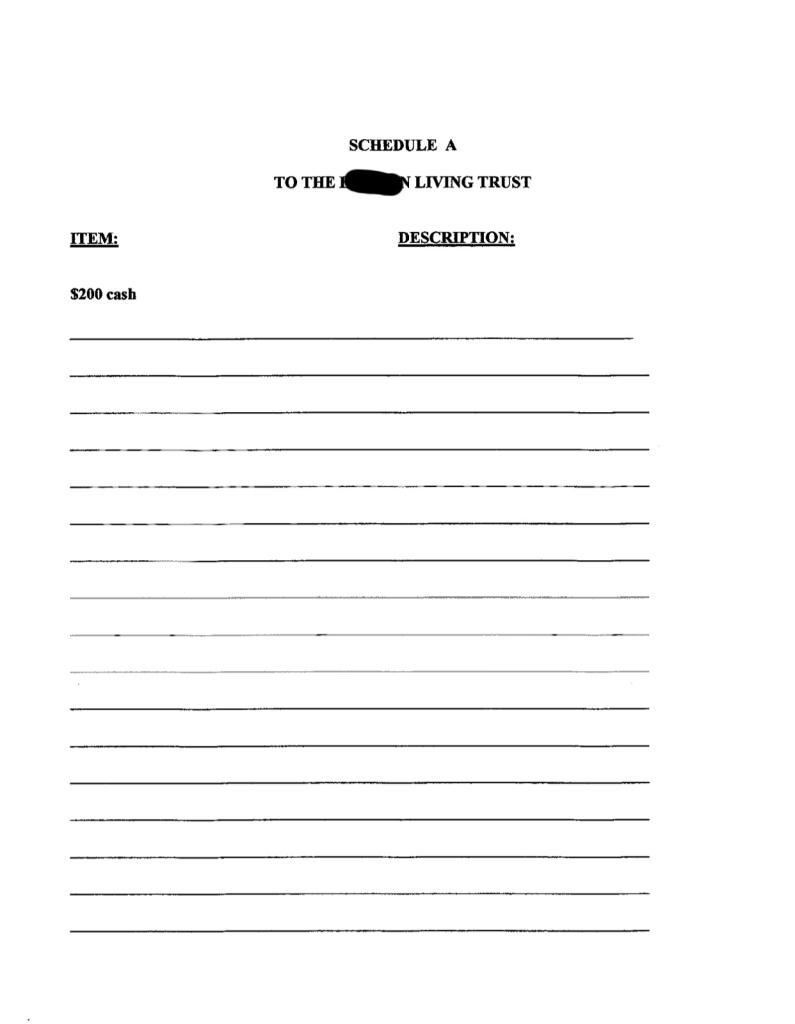



Bookmarks